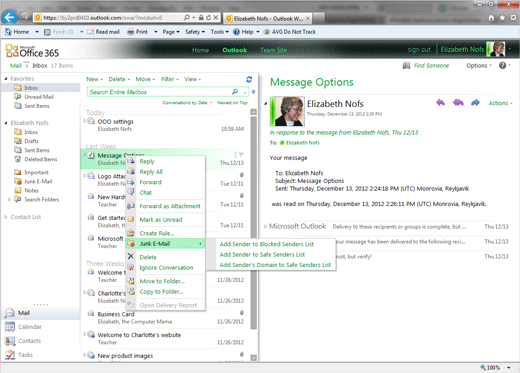Exam 77-891 Office 365
2. Communicate by using Office 365 Outlook Web Application
2.5 Configure Outlook Web Application Options
2. Communicate by using Office 365 Outlook Web Application
2.5 Configure Outlook Web Application Options
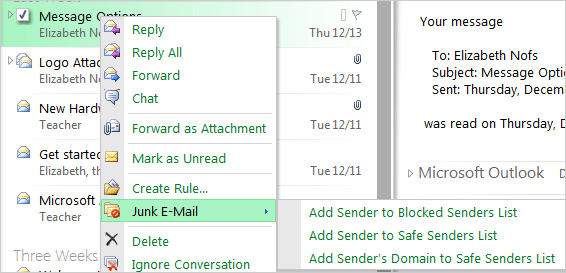
Junk Mail
Junk Mail can be identifiedm filtered and moved automaticaly. Here are the steps.
Try It: Review the Junk Mail Options
Right-Click any message in the Inbox.
WHat Do You See? Senders can be marked as Blocked or Safe. You can add a Domain to the Safe list as well. For example, you can mark any E-mail from the Domain Microsoft.com is Safe.
Mail->Inbox